Today I am covering my favorite free MailChimp features! These are the features that test and measure your email campaigns. Yep, they are my favorite features because these features take the guesswork out of your campaigns. This is where you learn what your audience responds to the best. This is also how you learn to be of service in the best way possible.
In addition to introducing you to these features, I’ll tell you how I use them when I send campaigns for myself and my clients.
Hey! Here’s a quick note about these articles. I write them to grow my expertise and to help others figure out how to use MailChimp for their specific needs. MailChimp doesn’t pay me to write the articles and I am not a MailChimp affiliate.
MailChimp Features to Help You Get the Best Performance from Your Email Campaigns
I get asked a lot about when is the best time to send emails. The truth is there is no one answer to that question. A marketing guru might tell you today that sending at 6:00 a.m. on Wednesday will give you the highest open rates, and that might be true for that marketing guru, but that marketing guru isn’t emailing to your unique audience.
You might also hear about words and phrases to use in your email subject line to get the most opens. Again, those words and phrases might work for others but there’s no guarantee that the people on your email list will respond in the same way to those specific words and phrases.
So what’s a person to do? How do you figure out what works best for your audience? You test. And MailChimp knows this, so MailChimp is here to help with a feature called A/B Testing. A/B Testing will allow you to enter multiple subject lines and test different send times without you having to do the work manually and measure the results yourself.
You tell MailChimp what you want to test:
- Subject line
- From name
- Content
- Send times.
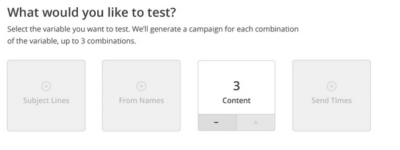
You tell MailChimp the percentage of people you want as your test audience. Example: You can tell MailChimp you’d like to test 40% of your audience.
You tell MailChimp what counts as a success, like opens or clicks.
You tell MailChimp how long you want the test to run, like 24 hours or 6 hours.
And then MailChimp is off to the races, sending the variations to a portion of your audience. It will automatically tally the results and it will send the winning combination to the rest of your audience once the test period has ended.
I have used this feature. I mostly test for open rates with different from names and different subject lines. I love this feature. Do it and learn how to be better at communicating with your audience in a hurry. AB Testing from MailChimp is awesome. And it is free.
MailChimp Features to Help You Measure Results
The party’s not over after performing A/B testing. Oh no! That’s just the beginning. Once you send your email campaign you get to find out all sorts of things that can help you send better campaigns in the future, maybe give better content, maybe even offer better things to sell.
In my case, I have people that know me who get my emails. And I have a growing audience that doesn’t know me and got on my email list because they downloaded something free from me. It is far, far easier to predict what my “known” audience will like rather than the people I don’t know. So now, more than ever, I look at my reports.
Oh, a super fun and obsessive report that I check out all the time is my list growth. (The picture below is not my list; this is graphic from MailChimp.)
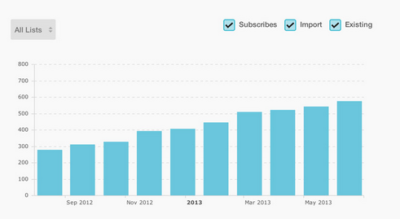
Sometimes, looking at my list growth numbers is the thing that motivates me. But more often than not, I use this report to look at growth spurts and learn what worked best to cause list growth. Was it Facebook promotions? Was it in-person speaking? Was it AdWords advertising? Was it organic traffic to my website?
The stats I check all the time are:
- Who opened my emails and how many times did they open them?
- The most frequently clicked links in my emails.
- What groups are the most active on my list?
That information is very easy to get and really useful when it comes to creating more content. Follow the opens and follow the clicks to more success in your business.
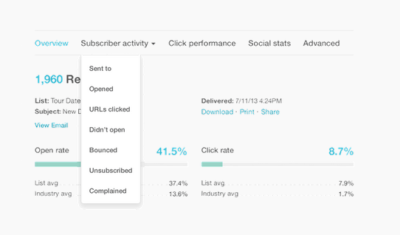
I’ve been writing a series of articles about free MailChimp features.
As I mentioned at the beginning of the article, I write articles to grow my knowledge and to share how I’m using tools so you can get some shortcuts and ideas about marketing your business. Here’re more articles I’ve written about free MailChimp features.
Leave a Reply