When figuring out blogging ideas, it’s really nice to know what people are looking for before you begin writing. Sometimes this can happen just through your daily interactions with clients, but if you have a small client base like me and do a lot of the work for them when they aren’t present, the questions and “how to” help can be sparse. But what if you could find out what people are searching for on the Internet that related to your blog? Don’t you think that could be a goldmine of blogging ideas for you that you actually know something about already?
Google Search Console Has Tons of Blogging Ideas Just Waiting for You
Enter Google Search Console, yet another muse to help you figure out what to blog about. Google Search Console will show you what people are searching for in relation to your blog. You can even see how many times your website has appeared for a particular phrase or word in the search engines. This is kind of like having a whole room of people asking you questions that you probably have knowledge about already. Google is giving you the opportunity to be a superstar on the Internet; you just need to know where to look.
The First Steps to Seeing What People are Searching for in Relation to Your Blog
- Get Google Analytics installed on your website; I explain how to do this here.
- Get your website connected to Google Search Console. Here’s how to do it.
- Connect your Google Search Console information to your Google Analytics; I show you how to do this here.
Here’s How to Get Blogging Ideas with Google Search Console and Analytics
Okay, so if you want to follow along with me, I’m going to show you inside some of my Google Search Console information within Google Analytics so you can see where things are and what they mean to your blogging ideas. To begin with, you’ll want to click on Acquisition within your Google Analytics panel.
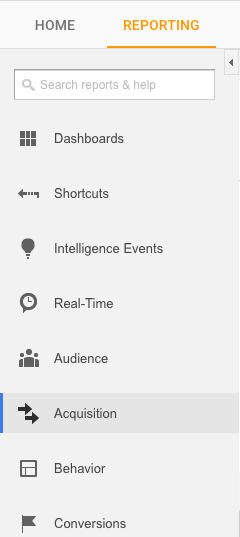
Once you click on Acquisition, a menu opens. From this menu, click on Search Console.
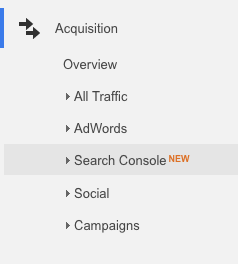
From within Search Console, one of the choices will be Queries.
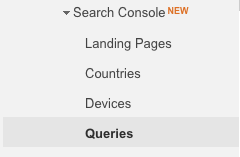
Please note that if you just added your site to Google Search Console, data won’t show for about 48 hours.
The terms people are typing into Google that Google thinks are relevant to your site are considered Queries. Queries are just that, someone is querying about something. This doesn’t mean your site got a visit from a particular term; it means someone entered a phrase or word into Google and Google showed your site as one of the possible places the searcher could get relevant information to their search term.
When your site appears in search results, it is considered an impression.
When someone clicks on your site from the search results, it is considered a click.
The graph below shows you the impressions and clicks I have received in relation to the term “bandvista.” Bandvista is a website builder. I did a website builder review on Bandvista back in 2013. Today, in 2016, I still get some impressions and clicks for terms related to Bandvista.
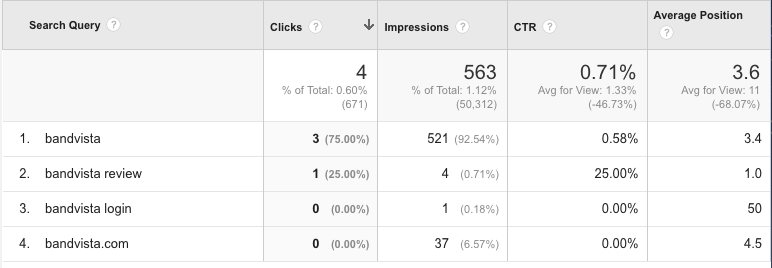
So what does this tell me? Well, people want to know about Bandvista. They want reviews on Bandvista as well. So if I were doing website builder reviews, I should do a review on Bandvista.
Here’s another topic my website gets impressions for: WordPress.
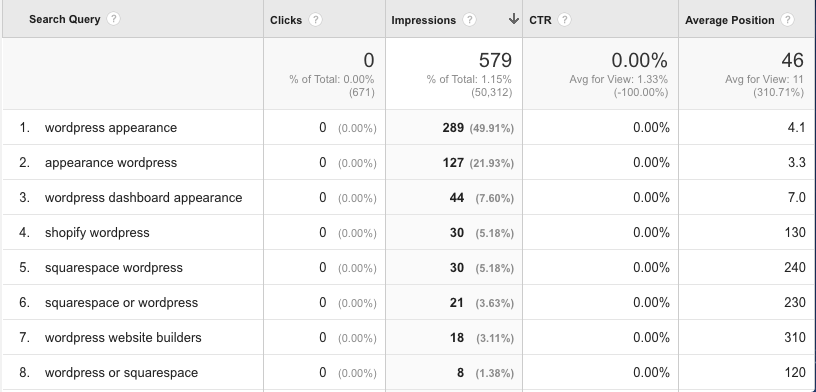
From the top eight terms:
- I can gather that people really want to know more about WordPress and Shopify.
- I could write another review that focuses just on WordPress compared to Shopify; I already have an article comparing WordPress, Shopify, and SquareSpace.
- I could also write articles about how to use WordPress and Shopify together.
- I could do a focused article on just WordPress and SquareSpace.
- I could write about how to use WordPress’ Dashboard.
- I could write about how to use WordPress as a website builder and how it compares to other website builders.
- I could write about plugins for WordPress that make it easier to use as a website builder.
- I could also write about the WordPress Appearance menu and what you can and can’t do with it.
Those are all things that people want to know about. Whether I get high search engine rankings for the articles or not, chances are my email list would like to know about some of these things since I have gained my list throughout the years while writing about these topics and helping people with things related to all these ideas.
So, by looking at the Queries section and filtering it by different terms I have now come up with about nine ideas that could easily produce 10 – 20 articles on my blog. That’s amazing!
Oh, one more thing about using the Queries section. I am filtering my information, and this is very, very easy to do. I began the process by just clicking on Queries. Then I clicked the Impressions column to sort from highest to lowest number of impressions. Once I saw that I had some queries about WordPress, I just typed “wordpress” into the filter area in the Queries screen, as shown below. By doing that, only queries containing “wordpress” will show. I did the same thing earlier for “bandvista.” I do this to help me focus ideas around one topic.
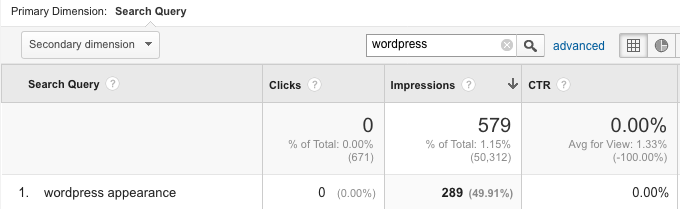
There’s more to come, oh yes, there is more to come about how to use Google Analytics and Google Search Console to figure out what to blog about next. I’ll show you how to use the Landing Pages information to your advantage in a future article.
Leave a Reply