This Vistaprint website builder review is being written to share with you the main things you need to know at a glance and my opinion about Vistaprint.com’s feature set. I write website builder reviews so I can find out which are the best to refer people to when WordPress isn’t the best fit for someone, which is what I usually use for my work with clients.
Also, I feel the need to point out that I am not getting paid by Vistaprint or any other business or service mentioned in this review.
Is Vistaprint free to use?
You can use the Vistaprint website builder for free for one month. I’ve seen a lot of other website builders that give you a permanently free account, so you might want to have a look around if you truly can’t afford to pay after the Vistaprint free trial ends. Once the free trial ends, you can use the Vistaprint website builder for as little as $5.00 a month. But if you really want a totally free website builder, here’s some to consider:
Just remember that you get what you pay for. All three of the above website builders will get you a website, but free means you don’t get everything that a paid user gets and you probably have to have their branding on your site.
For those of you who are totally fine just using Vistaprint’s website builder for free so you can check it out, good! Be sure to actually use the website builder by trying to do the things you really want on your website. Use the documentation to see if you can figure out your problems. Truly, you only need a few hours of trying out the website builder to know if you like it or not. Not sure what you want to do with your site yet? Go find a competitor’s site that you think is kind of what you’d like to have and try to recreate it instead; so this means you’ll have to find a theme that’s sort of like the competitor and set up pages and text and images in a way like your example site.
Would you like some free help preparing for your site? Cool. Here’s a free download I created just for you.
This guide will tell you all the things you need to know before you build your own site and, if you decide to hire someone, it will also help you hire a better someone than if you didn’t have this knowledge in advance (you know, like the first time you bought a car or house on your own and didn’t know what you were really doing…). Get my free download; it’s based on my 18 years of building websites and teaching people to build websites; you’ll be really happy you did and I promise I won’t bug the crap out of you after you download it.
How much does the Vistaprint website builder cost?
Vistaprint costs between $5 and $25 a month.
Here’s the deal, though. I would strongly suggest you don’t go with the $5.00 a month Vistaprint website builder account. Here’s why:
- You don’t get your own domain name; instead, you get yourcompany.vistaprintdigital.com as a domain name.
- You don’t get search engine optimization features.
These two features are super important if you are going to have a professional website, so that means you’ll need to go up to the next level, which is $18 a month. Here’s a snapshot of the Vistaprint website builder pricing grid for your quick reference:
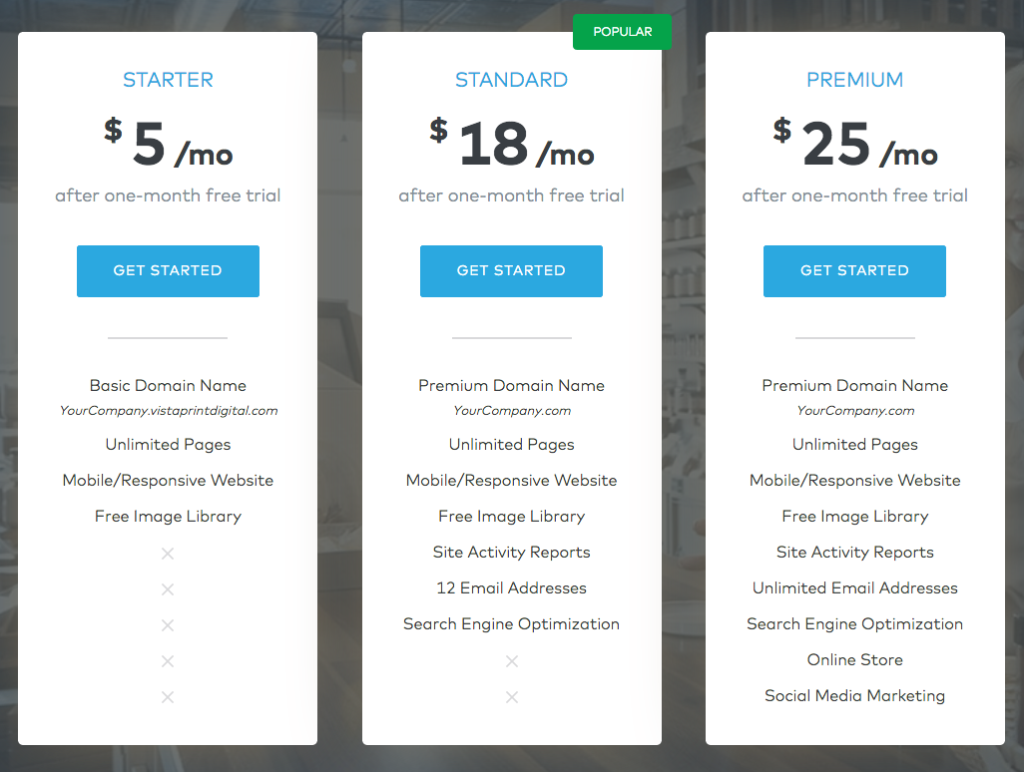
How much does it cost to buy a domain name through Vistaprint’s website builder?
If you have the $18 a month account it appears that the domain name is included. However, I strongly suggest buying your domain through someone else so you are not tied to Vistaprint forever. I’m not sure what Vistaprint does with your domain if you cancel your website builder account. So play it safe and buy your domain through a provider like GoDaddy.com or Register.com and then connect your domain name to your Vistaprint website (Vistaprint will tell you how to do this).
Pros and cons of Vistaprint
Vistaprint Cons
- I am pretty sure you will need to rebuild your website entirely if you switch from Vistaprint’s website builder to another builder or to WordPress.
- If you need help, you are tied to Vistaprint’s support. Why? Most web professionals focus on tools like WordPress or Drupal and stay far away from the majority of website builders.
- I am not seeing any mention of a blog feature. You’ll want a blog feature if you plan to produce regular content. Blogs are dated, categorized creatures that are a necessity to any content strategy plan for ranking in search engines and for building your position as a leader in your market space. They do mention “blog content” can be created with their “content blocks,” but you want an actual blogging platform.
- Examples. I’d like to see actual sites built using the builder. They have a “reviews” section and it doesn’t show any sites that are on the web right now that have been built with the Vistaprint website builder.
- They mention you can have website reporting, site traffic statistics, but they don’t say you can integrate Google Analytics. You want Google Analytics. The reporting you get from Google Analytics will usually beat the pants off of most statistics software. Additionally, what happens when you leave Vistaprint’s website builder some day? If you only are using their website stats software, you’ll lose your stats history.
- Vistaprint does lots of things. When a company does lots of things, it’s kind of hard to be good really good at each of those things. Vistaprint started as a company focused on print, not on websites. So sure, I send clients to Vistaprint when they need a quick business card or flyer. But when it comes to the web, I’d rather a company have a lot of expertise in the area of building websites.
- Vistaprint has an online store feature and I really would love to know more about what you can and can’t do with it, like how many products you can have, what the store looks like, or if they can handle credit card processing. As of today, none of that is listed.
- It looks like this is a locked-down website builder, meaning you can’t get into the code and mess with things. This isn’t a big deal to most people, but for those of us that know a little about HTML and CSS, it would be nice to be able to make minor changes to the template code.
Vistaprint Pros
- If you are already a Vistaprint customer, you can have Vistaprint match your branding from your other Vistaprint products with your website. That’s really cool.
- Vistaprint says they will customize your website template for you.
Get my free download before you talk with Vistaprint so you have your ducks in a row and you’ll probably save yourself some money, have a much better site, and a quicker website build from start to finish. - Vistaprint website builder will give you access to a free image library. This is nice to get you started, though you’ll likely want your own, unique images pretty quickly.
- Vistaprint lets you have an online store. I’ve also listed this in the Cons section, so have a look up there for why. But the pro to this is that it’s nice to think you can sell products if you wish for $25 a month.
- I like that they offer color sets to help you choose a professional color palette. They also have font sets of fonts that go together. Very nice!
- All of Vistaprint’s website templates adapt to the size and format of the device you are using.
- You can get an idea of what the website editor is like by looking at the short videos in the Builder and Reviews portion of their web page. This might be a nice timesaver for some who know at a glance if they like the flexibility and flow of the way the Vistaprint website builder.
I’m currently trying to design a website via Vistaprint, using their professional design service. So far, I’m really not pleased with the layout! I’m paying significantly extra for design help, and I feel I could do a better job myself! I was searching for reviews on their work, and that’s how I ended up at your beautiful site :-) You mention wanting to see their work. You can check out their “professional design” so far at my site: http://www.individualizedashtangayoga.com
This site as-is has been submitted to me for my second (& final) revision. (To be fair, my drop-down menus under the “Yoga” and “More” pages haven’t been added yet — due to their requirements.) But layout wise?! Hmm. I welcome any thoughts or suggestions about what’s going on with them!
Hi there, Krsitine! Thank you for writing in. I just replied to you off of the website. Check your email for my questions to you about your website.