
Hello there!
I want to share with you something that I’ve never done before: I chose Shopify for an ecommerce solution instead of WordPress or SquareSpace. I want you to know why I did this and I want you to know why I don’t think it is the right ecommerce solution all the time, but it was perfect for the needs of my client. And I want to share with you when it might be better to go with WordPress and it might be better to go with SquareSpace for an ecommerce website. Just know, Shopify rocks as far as I can tell, but WordPress does too and so does SquareSpace. So let’s talk about when you would use one over another.
Watch the video here or scroll down to read the synopsis:
#1 Shopify and SquareSpace have all of their online store pieces and parts in one place and WordPress doesn’t.
I mean, WordPress really, really doesn’t have all of the pieces and parts to make an online store in one place. Have a look right here at all the things you have to consider, select, and put in place. Oh, and this is just the foundation to an ecommerce website through WordPress. This was just too much to deal with considering the time I had to develop a site for my client. Also, I really didn’t want to have to worry about all the pieces and parts playing nice with each other. I wanted simple setup with no tech headaches so I could get the new site up and running quickly and get on to focusing on marketing and growing the online sales for my client’s business.

But if you want massive functionality, use WordPress as your ecommerce solution because you really can do so much more with WordPress than you can with Shopify or SquareSpace, like membership sites and LeadPage tie-ins.
If you do use WordPress as your ecommerce solution, do yourself a favor and hire a WordPress developer that specializes in ecommerce development rather than doing it yourself. Seriously. It will be the best money you invest in your online store, like ever.
#2 Sometimes I really want someone to hold my hand through a technical process, especially shopping carts. Shopify has the best support options when compared to SquareSpace and WordPress.
SquareSpace, while not as robust as Shopify, has excellent support. WordPress is an entirely different beast. With WordPress ecommerce, you normally have a BUNCH of pieces and parts (see #1 reason), which means you have lots of places you might need to deal with when you need help with a technical issue.
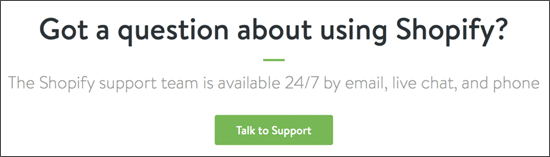
#3 While WordPress and Shopify have fantastic themes, Shopify had the perfect one for my client’s needs. It is simple, to the point, and what my client’s target audience expects in a shopping experience.
In all fairness to WordPress, there’s probably a theme out there much like the one I selected for my client, but all the other reasons not to go with WordPress right now outweighed WordPress’ massive selection of themes.
SquareSpace’s themes are stunning. And if you are a boutique business or a business that wants a canvas to showcase your brand, SquareSpace is an awesome place to go, especially if you are totally new to having a store and/or website.
But I didn’t find the type of designs at SquareSpace that I felt were right for this client’s needs. Let’s have a look at my client’s competition:
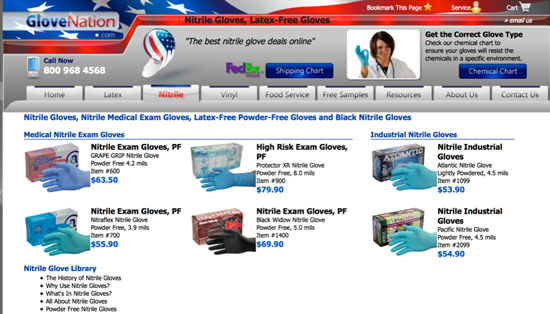
Here’s some of SquareSpace’s online store templates:
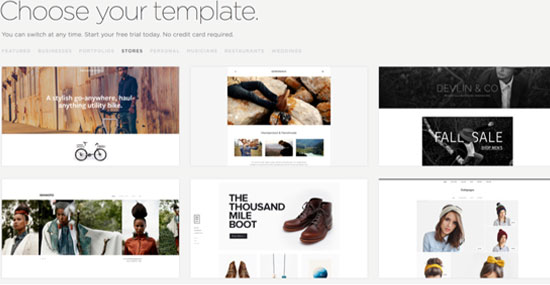
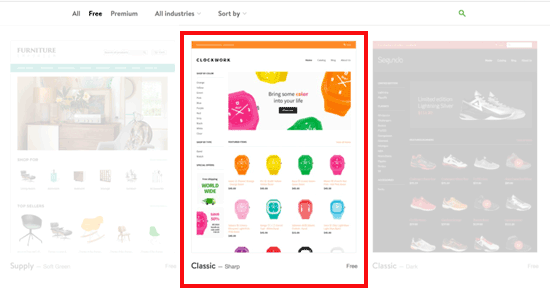
#4 Truly, WordPress’s SEO tops SquareSpace and Shopify. But Shopify does have enough SEO features to work for my client.
Yes. This is an area where WordPress wins, wins, wins. But my client needs to get switched to the new cart quickly and we didn’t want to hire an ecommerce WordPress developer. If you are going to use WordPress for your ecommerce solution, be sure to check out Yoast’s SEO plugins. There are many (shown below) and they are all excellent.

SquareSpace and Shopify are quite similar when it comes to SEO (search engine optimization) options. But Shopify has one really important feature that SquareSpace doesn’t: the ability to write my own URLs.
#5 Shopify integrates with Google Merchant and this is critical for my client.
My client’s competitors are all over Google Merchant (Google Shopping) results. We already have this in place with his current cart. WordPress can probably accommodate, but it might mean yet another plugin to layer on the site. SquareSpace doesn’t have this option as far as I can tell. If your competitors’ products aren’t appearing in Google Shopping search results, you might not need this feature, in which case SquareSpace would be just fine for you.
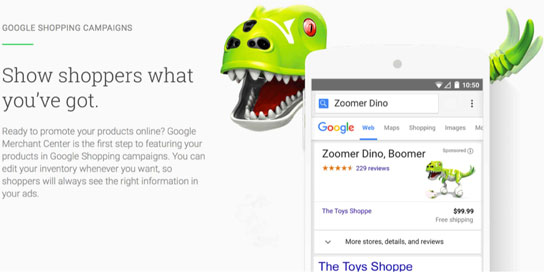
#6: Shopify has tiered pricing.
Tiered pricing is something my client’s competitors are doing. We currently aren’t doing this but are very interested in adding this to my client’s ecommerce website. Tiered pricing can be added to the website through an add-on in the Shopify store.

WordPress probably has an ecommerce plugin that allows for tiered pricing. SquareSpace doesn’t appear to offer tiered pricing. Tiered pricing is important when your customers buy your products in large quantities. If this isn’t you, then no worries; go to SquareSpace.
#7: Shopify’s credit card processing is instant to integrate and charges low fees.
My client already has a merchant. My client wants to get a new merchant. The first time we set up a merchant for his online store, it was a massive process and required a gateway account in addition to a merchant account. Shopify’s merchant is instant to use when you have an ecommerce website with Shopify. Shopify’s merchant service doesn’t charge a flat monthly fee on top of transaction fees. These are pluses for us. If you’re wondering, Shopify does support about 70 other merchants.
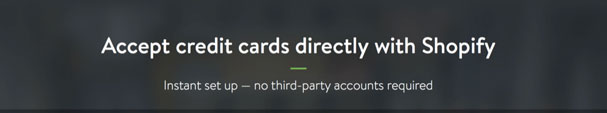
SquareSpace integrates with many merchants and its preferred merchant is Stripe. Stripe is awesome as far as I’ve heard. I’m just a little more in love with a merchant solution that is in-house, like Shopify offers.
WordPress supports pretty much everything. It all depends on the ecommerce plugin you select and if that plugin supports a gateway that supports your merchant. Ugh. #HeadHurts
#8 Amazing store management solutions, yes!
By this, I am talking about things like customer accounts and refunds. Honestly, I am pretty sure all three do that. But the thing I am not sure about is the mobile phone order support, like being able to access the orders and stuff through my client’s phone while he is out of the office. This has been an issue through the years. Connecting with the accounting system my client uses through Shopify is something we can do with an add-on through Shopify. We don’t need it right now, but I know it’s there for the future when the online sales scale up and that’s when we will need this feature.

#9: Coupon codes, discounts, free shipping.
All of them do that. Honestly, this is listed because I want to point out that it was on our “must have” list. Shopify has very flexible coupons, discounts, and free shipping options to offer our clients. My guess is WordPress and SquareSpace do as well.

#10: Pop-ups.
There are like five pop-up add-ons that can be used through Shopify right now, at least that is what I found on an initial search. The one shown below integrates with MailChimp and that’s the email provider the client uses, so I am very excited because that is part of the marketing strategy we want to implement and we currently don’t have it on the existing cart.
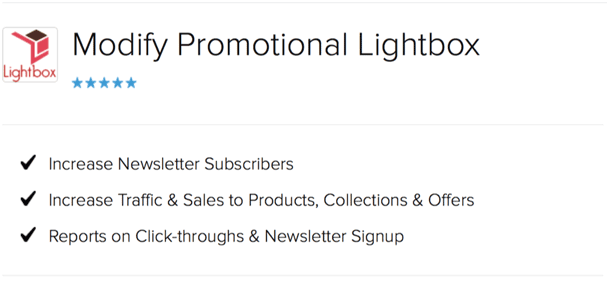
WordPress has a million or so different pop-up options and I didn’t see anything for SquareSpace. So if you’re not ready to do pop-ups, you don’t need it and you can go with SquareSpace.
Bonus Reason #1: Abandoned carts.
Seriously, like that’s awesome. We’ve never done this before. What this means is if somebody stops their order you can automatically have Shopify contact them if they got as far as putting in their email address to encourage them to complete the purchase.
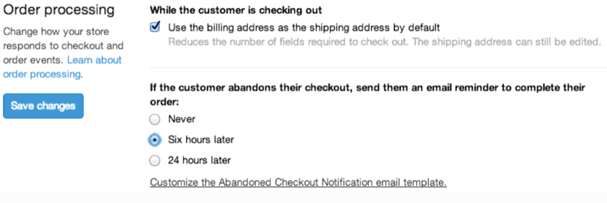
Does WordPress do this sort of thing? Probably. Does SquareSpace have an abandoned cart feature? I can’t tell. They aren’t saying they do in their features list. How much does this feature help with sales? No clue. That’s why I listed it as a bonus feature. I am excited to try it and see.
Bonus Reason #2: Selling on Facebook.
I don’t think the audience for this client is going to actually buy on Facebook. But I do think they will be very interested in seeing my client’s product offerings at a glance if they go to my client’s Facebook business page.
This feature has the potential to be AWESOME for certain audiences because they can do their entire shopping and checkout process through Facebook. How convenient is that?
Does WordPress or SquareSpace do this? Not that I’ve heard of.
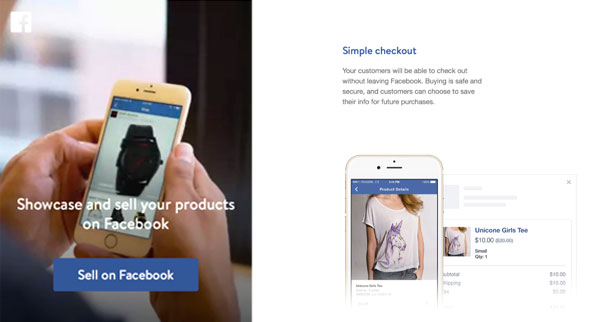
I hope you can make a great ecommerce decision based on what I have said. If it wasn’t useful, if there’s something else you want to know, let me know and I’ll answer it if I can.
[embed_popupally_pro popup_id=”2″]