How to decide what to blog about can be tricky. Is this just me or do you find this to be true as well? Do you love it when you are in the middle of writing something that you have finally committed to and hate it when that piece is over? I do. Do you get ideas while writing that sound fantastic until it is time to use them? Yep, me too. It’s at these times that I just want someone to tell me what to write. I’d like a magical email to show up in my inbox asking for advice on something or a revelation to come to me during meditation. Basically, somehow if the idea comes from somewhere other than my conscious brain, I’ll trust it. So since the magical emails asking for a tutorial normally (okay, never) show up and meditation typically is more about loudly and constantly working on quieting my brain rather than being graced with phenomenal article ideas, I look to other sources of inspiration.
Popular approaches to figuring out your next blog topic include:
- Writing about what you do for your customers so others can benefit from your knowledge.
- Answering questions most commonly asked by your clients.
- Sharing how you solved some of your problems in your own business so others can learn from your success and failures.
Those are all great approaches. But I like numbers and I like to know what people are attracted to based on their behavior and give them more of what intrigues them. So I kind of like to stalk my website visitors. Is that weird? Perhaps, but it just makes sense to me to see what’s the most interesting and, as long as I can add value to that topic, do more of it. So when I am asked how to decide what to blog about by my clients, I show them how to use the information from their own website visitors. Yep. My website visitors unknowingly tell me lots of things that give me direction on what to blog about next and yours can too. The result? You’ll be giving people more of what they want and you’ll become more of an expert at the same time.
Your website visitors will tell you
- What content on your site or blog gets you visits
- What subjects could use more coverage on your site
- What blog articles keep people’s attention the longest
In this series, I am going to show you how to see what your website visitors are doing on your site and share how I use the information I get from my website visitors to decide what to blog about next.
First, in order to be able to do my step-by-step process, you’ll need to have three things set up:
- Google Analytics installed in your website. I show you how to do this here.
- Google Search console connected to your website. Here’s how to do it.
- Google Search console tied to your Google Analytics. I have the steps here..
- Your Google Analytics login information so you can see your site visitors’ activity.
How to decide what to blog about:
Give your readers more of what they already like and become an expert in the eyes of Google
Wouldn’t you like to know what gets your site visits and engaged readers? I do. Because in theory, if you do more of what people truly value, you should attract even more site visits. The good news is this type of information is super easy to find through Google Analytics and Search Console.
Writing content that humans like is the most important thing in the long run, but since everyone is searching for information using search engines, you want the search engines, particularly Google, to understand your expertise. Writing a lot of content around a specific topic starts to turn you into an expert in Google’s eyes vs writing content around a vast array of topics.
What I’m about to show you will not only tell you what visitors are attracted to and what they actually read, but it will also show you where your strengths are in the eyes of the great and powerful Google. The more of an expert you are in Google’s eyes, the more likely you will be shown in search results and get more visits to your blog and website.
What attracts people to your site: Your landing pages
When someone enters your site through a blog post or page on your site, that is called a “landing page.” Unlike a physical store or office that might have one or two ways to get in and out of the building, a website has many ways to get into it. How many ways? Well, how many pages and posts are on your site? If you have 100 pages and posts, you have 100 ways for a visitor to enter your website which also means if you have 100 pages and posts, you have 100 opportunities to rank within Google.
So if someone enters your website through your contact page, your contact page just served as a landing page. How would someone enter your site through your contact page? One way, the way we will focus on here, is by seeing that page listed in search engine results.
When I am thinking about what to blog about next, I will look to see what pages on my website resulted in clicks to my site. How do you see this? If you have Google Analytics connected to your Google Search Console data, as mentioned above, you will do the following:
Login to Google Analytics.
Once you are in your reporting dashboard in Google Analytics, select Acquisition and then select Search Console.
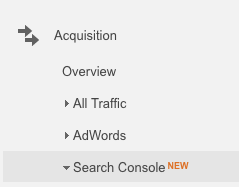
Next, select Landing Pages
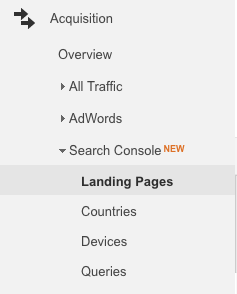
Now you will see ten of the pages through which your visitors entered your website.
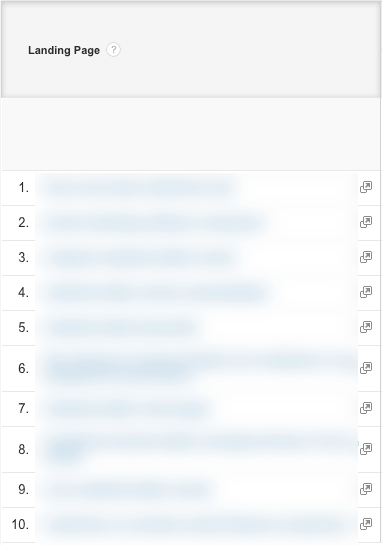
If you would like to see more than ten pages at a time, choose the “show rows” drop-down and you can see more per screen.
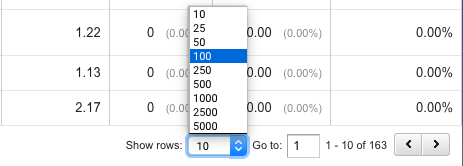
By default, Google Analytics will sort your data by Impressions. Impressions tells you how many times a particular page appeared in search results, whether it got you clicks or not; more on this later. But for now, we want to know which pages actually got you visits, so click the word Clicks, which is the column next to Impressions. This will cause Google Analytics to sort by clicks, showing the pages that got the most clicks first.
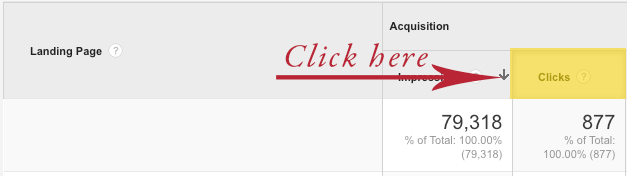
Now you can see what got your blog visits, and it is very likely that those visitors are people that are totally new to you because these clicks are ones that happened due to people seeing your site listed in search engine results.
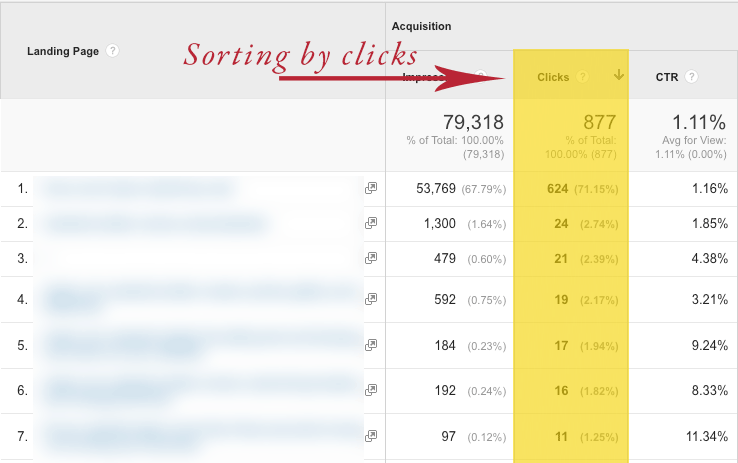
So now what, you ask? How do you decide what to blog about based on this information? Look at the pages that got you the most clicks and then brainstorm what else you can write about those topics. In my case, I write a lot about email marketing software and website builders and usually the blog posts that talk about those things show up as getting me the most clicks. When I know something is getting me a lot of clicks, I see this as a signal from Google that it thinks I have good information about those subjects.
If I write more about a particular email marketing platform or if I do a website builder tutorial for a website builder that I already get a lot of traffic for, I’ll probably rank well right off the bat because Google knows I have talked about this topic before. If I rank well, I’ll get in front of more people and then it is up to the people to tell me if my blog topic is interesting enough to click through to read.
Now what if you are thinking about writing more about something and are curious if you get any traffic for that topic? No problem. Stay right where you are in Google Analytics and use the search field to filter by words that are in your URLs. For instance, if you want to know if your articles on blogging get any traffic and if you use the word “blog” in your URLs, you would just type in the word “blog” in the filter area and then press the magnifying glass. Google Analytics will then show you how many pages on your site with “blog” in the URL got clicks.
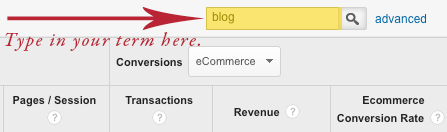
Not getting any clicks or many clicks? This might be a clue to let this topic go for now and write more about other things on your blog that do get clicks to get a stronger presence in the search engines. Later down the road when you are running strong, you might consider returning to this idea.
Leave a Reply