Recently, Google made big changes to their search engine ranking system. It gives priority to websites that are optimized for mobile devices. This means if your website isn’t mobile friendly, you could be losing mobile website visitors.
If you are wondering if your site’s visitors have been affected by the changes in the way Google is ranking sites on mobile devices, you might want to see how many visitors are coming to your site from mobile platforms.
Did you know that it is very easy to find out if you have visitors looking at your website on a mobile device? If you have Google Analytics tracking your website, you can easily see who is viewing your site on a desktop computer, a mobile device, or a tablet.
Watch the video below or read through the five easy steps to find out how many people are viewing your site on mobile devices:
Here’s how in five easy steps:
- Login to Google Analytics
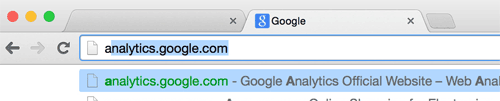
- Select your web site (you may not need to do this if you only have one website you are tracking)
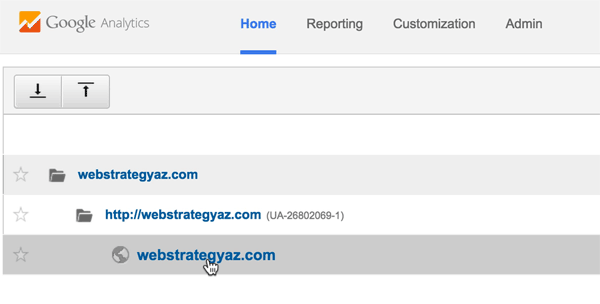
- On the left-hand side of your Google Analytics dashboard, scroll down to Audience
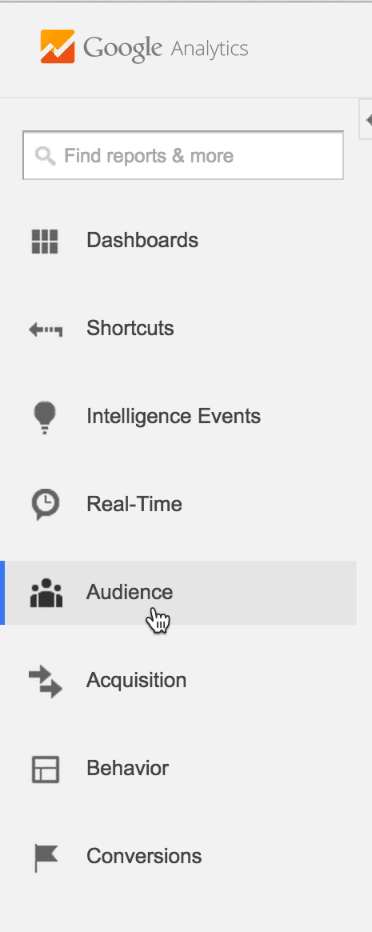
- Open Audience and scroll down to Mobile
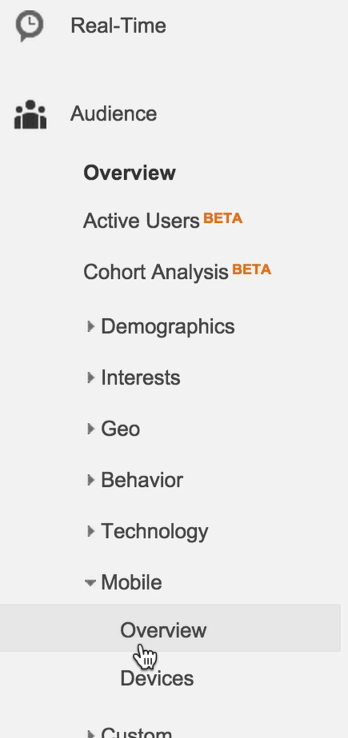
- Click on Overview
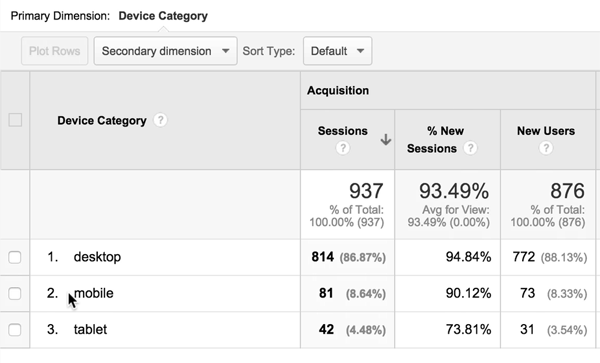
Now you can see your mobile visitors, your desktop visitors, and your tablet visitors at a glance.
That was very easy thank you for sharing. I often get turned around in google analytics.