As you might have heard from me before, Google changed the way they rank websites on April 21st, 2015. They are now taking into consideration whether your website is mobile-friendly. If it isn’t up to their standards, it could affect the way your website ranks in searches performed on mobile devices.
Many people have updated their websites to be mobile-friendly. Others have left their website alone for now because they have, you know, other things in their business to do before addressing this newly-imposed standard from Google.
Regardless of what camp you are in, you should know how these changes have affected your website’s traffic. The change will be related to how many mobile devices are visiting your website. Are you getting more visits since Google changed its ranking system or are you getting less visits?
Another question to ask yourself is: Are you getting more or less traffic since you made your website mobile-friendly?
I am happy to report that finding this information is very simple and quick to do.
Watch the video below or follow the steps I have written below to see how your mobile website visits have changed since Google’s mobile ranking system updated.
- Login to Google Analytics
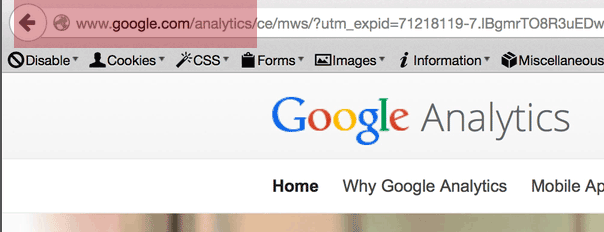
- Select your website (web property)
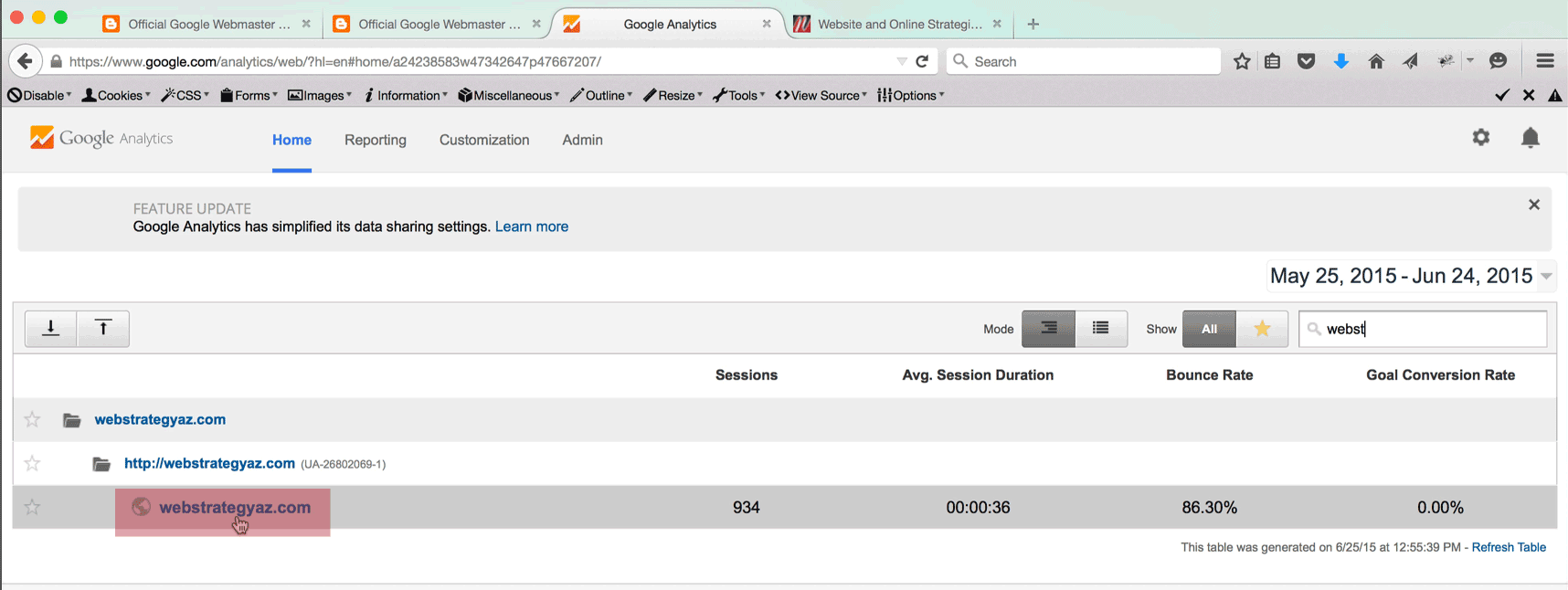
- Click the date range in the upper right-hand corner.
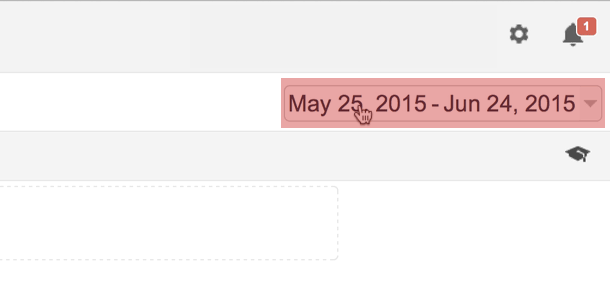
- Select the “compare” button by the date range in the upper right-hand corner of the Google Analytics’ dashboard
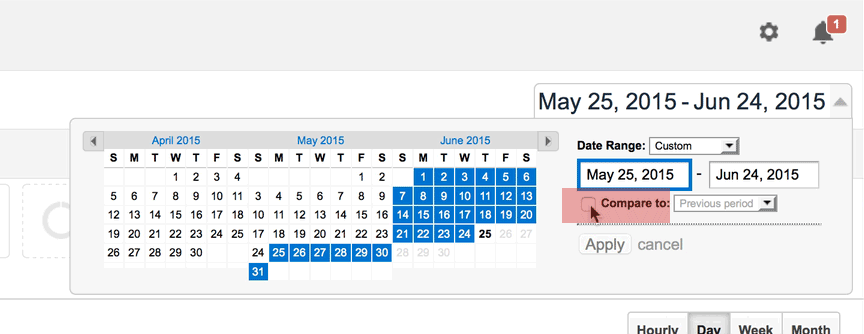
- Select “previous period”
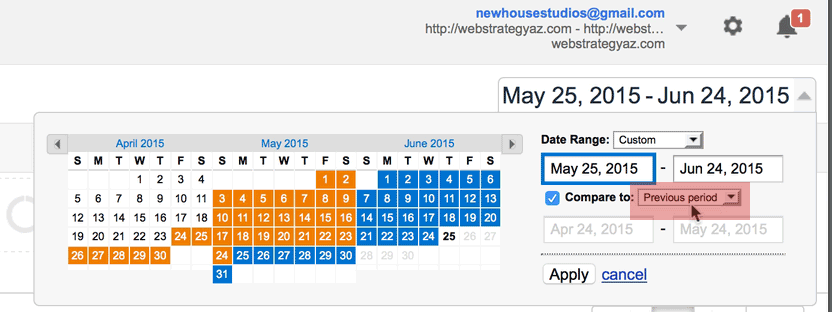
- In the first date field, enter April 21, 2015
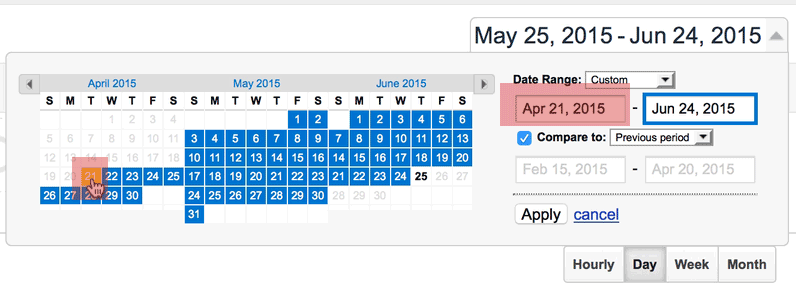
- In the next date field, enter a date after April 21, 2015. I’d recommend at least 30 days. You can go all the way to the day before today.
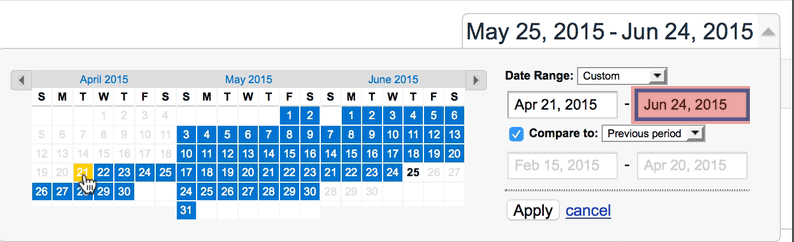
- The lower date field should show the same amount of time prior to your start date. For example, if you chose a 30-day date range, Google Analytics will automatically give you a 30-day date range in the past to compare.
- Click Apply
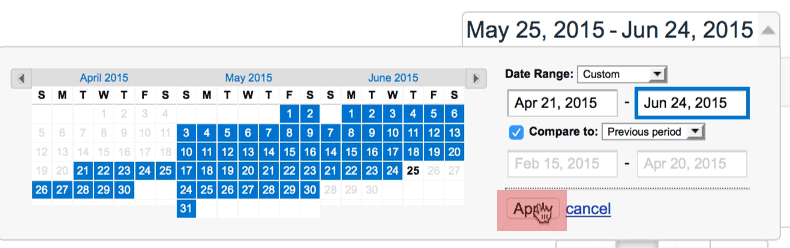
- From the left-hand menu, choose Audience
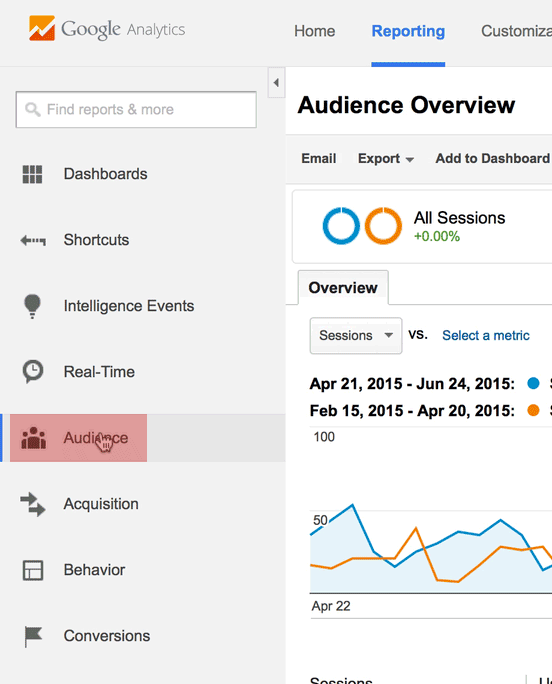
- Then choose Mobile
- Then choose Overview
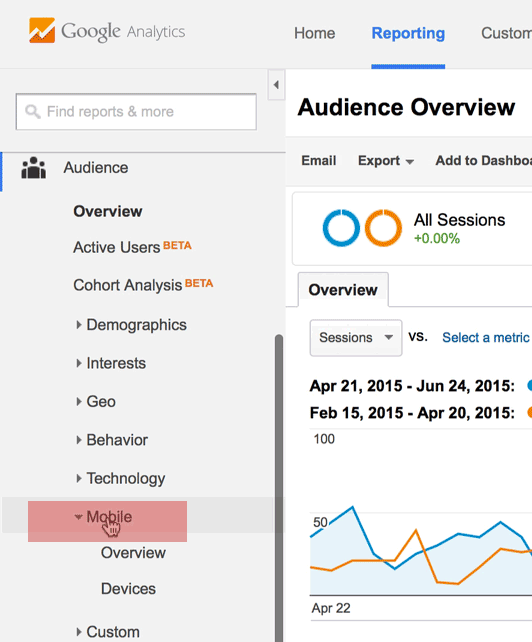
Now you can look at your data to see your two date ranges and if you are getting more mobile device visitors now or less mobile visitors.
For more information on Google’s mobile-friendly update, check out what Google has to say:
Leave a Reply