This article will give you the steps for setting up your website with Google Search Console so you can be on your way to a goldmine of blog ideas.
To begin, you’ll want a Google account. If you already have your website set up with Google Analytics, it is easiest if you use the same email for Google Search Console that’s been used for Google Analytics for your website.
Google Search Console can be found at https://www.google.com/webmasters/tools/
When you go there, it will ask you to enter your Google Account username and password. Once in, you’ll find a very simple screen that will have a big red “Add a Property” button towards the top of the page.
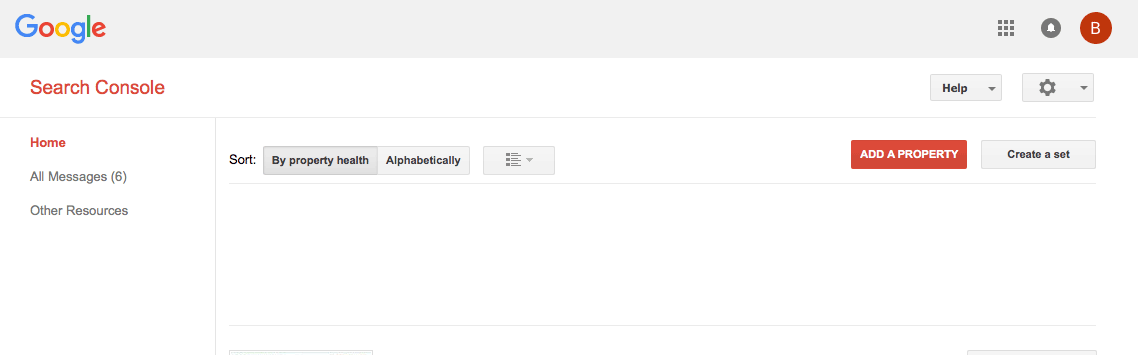
Once you click the Add a Property button, you’ll be asked to enter your website’s URL.
After you enter your website’s URL, you will need to verify your website with Google Search Console; this will tell Google you have ownership rights for the URL you are trying to set up. There are a number of ways you can verify your site with Google Search Console; the two easiest ways I have used recently are using the Google Analytics option or the Domain Name Registrar option.
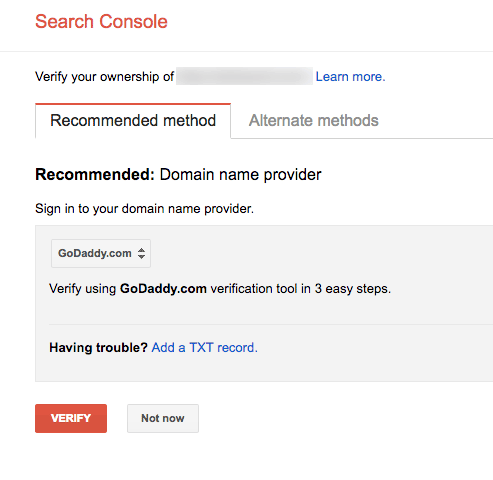
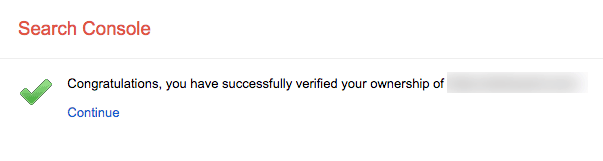
After your site is verified, you will simply wait for Google Search Console to grab your website’s information. It usually starts showing you data in about two days. Just so you know, there will be a lot more things you can do with Google Search Console than just verifying a domain. This article doesn’t go into all the different steps and features since I am focusing on getting information for the purposes of blog article ideas. But Google Search Console will send you messages to tell you the rest of the things you can set up with it and doing all of them is recommended. But if you are pressed for time, just getting the site verified in Google Search Console is an excellent first step and it is the step we need in order to get blogging ideas from your site’s traffic and from Google searches.
Now that you’ve got Google Search Console in place, in about two days you will see information about the pages and search terms that you are getting clicks and impressions in Google search results. To find out what happens when someone clicks to your site from a search, you’ll want to connect Google Search Console to Google Analytics, which is what my next article will show you how to do.