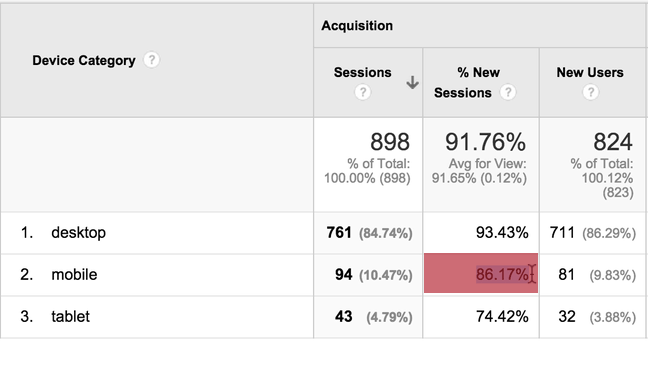People normally need to visit a website more than once before they buy or sign up.
Getting people to your website is your first priority when it comes to web traffic. Getting them to come back to your website is your next priority. Why? Because people usually need a long time to develop a relationship with a business. They normally don’t buy or sign up for something a business is offering on the first visit to a website unless they have a relationship with your business from other sources, like they have met you in-person, they know your business through social media, or they’ve heard of you through word-of-mouth referrals.
Mobile visitors should be returning to your site, just like tablet and desktop visitors.
Since mobile is so heavily used, you should have a look at whether you have return visits from people on mobile devices. If your website performs well on desktop and tablet but you see that your mobile visitors aren’t coming back, you might have to change some things about your mobile website experience to keep people coming back so you have an opportunity to grow your relationship with them.
Let’s look at one quick way to see if mobile visitors return to your website.
As always, you can watch the video below or read the steps outlined below
- Login to Google Analytics
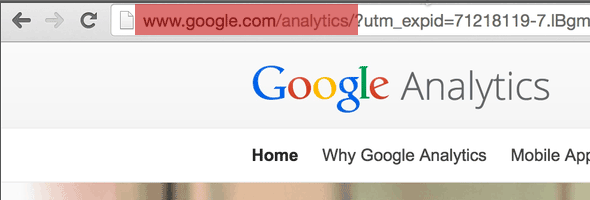
- Choose your web property
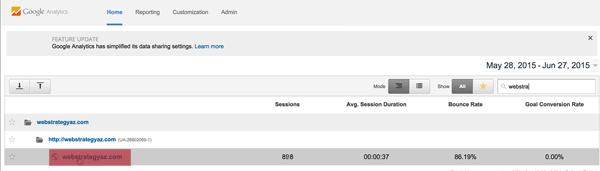
- Click on Audience to show its options if they aren’t already showing
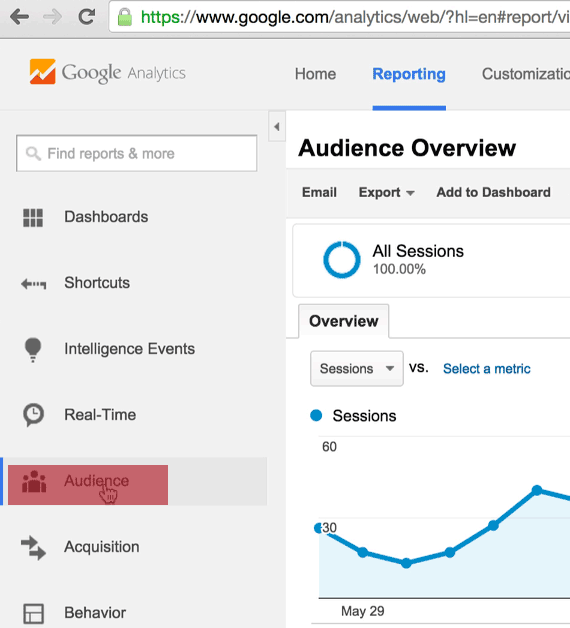
- Click on Mobile
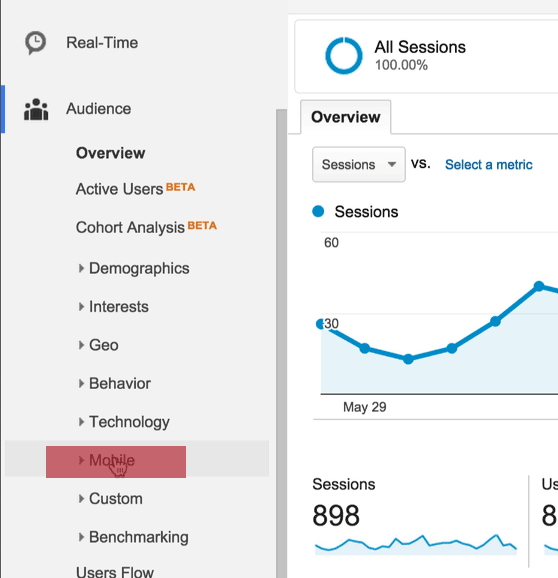
- Click on Overview and then review the information discussed below
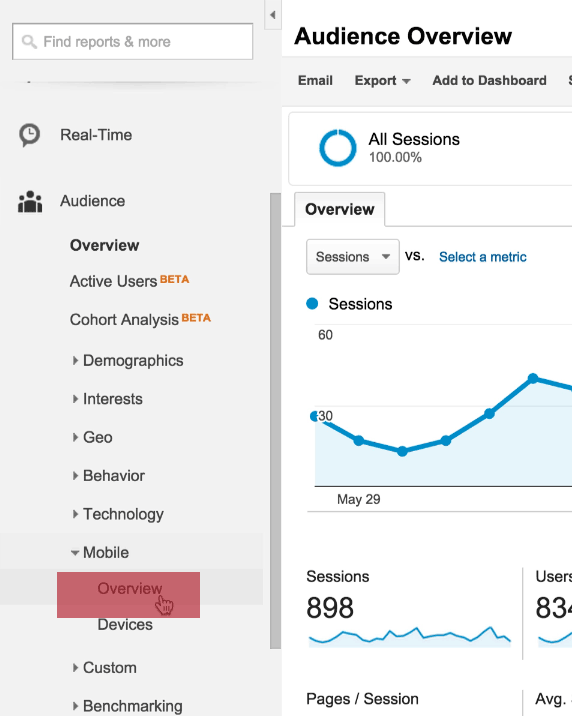
While new visitors are always good, you should strive for a high return visitor rate.
We’re going to look at three columns: Sessions, % New Sessions, and New Users.
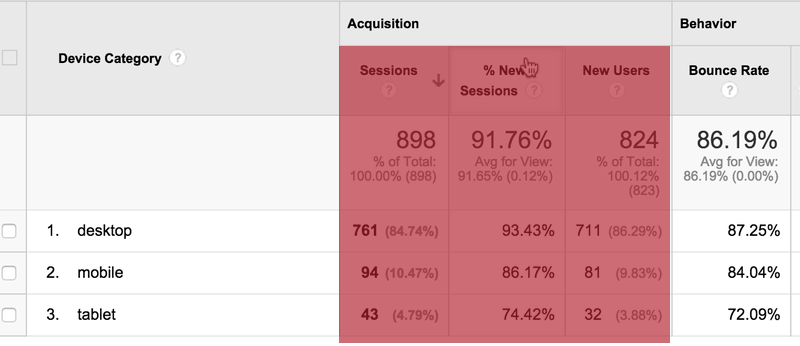
The % New Sessions tells you the percent of new visits you’ve had. Since returning visits are people who want to get to know your business better or find your information useful, you want % New Sessions to be as low as you can get it in relation to the total Sessions number.
Example: 100 Sessions with 20% New Sessions means 80% of your visitors returned to your site.
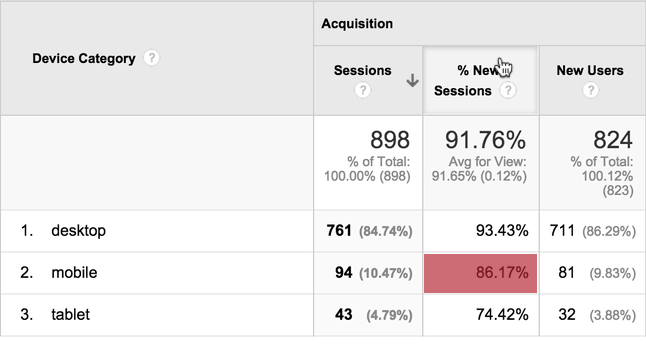
New Users basically gives you the % New Sessions in number format instead of a percentage.
Example: 100 Sessions with 20 New Users means = 20% New Sessions.
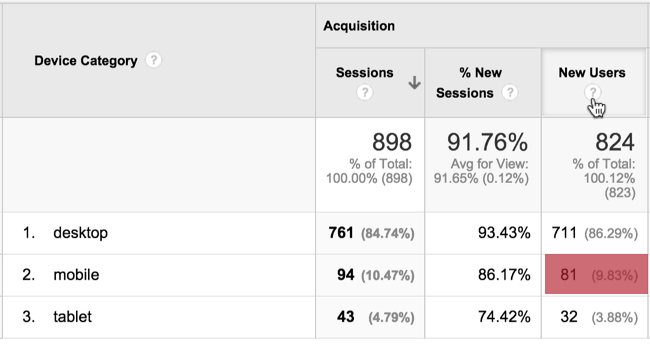
Sessions will tell you how many times your site was engaged with. There are a number of things that factor into what is considered a “session,” but at its simplest level if someone is on your site, it is a session. If they start doing something else and leave your site open, the session will eventually time out. Then, when they come back to your site after timing out, they will be starting another session. Or if they close out of your site and then come back another time, they would be starting another session upon return to your site.
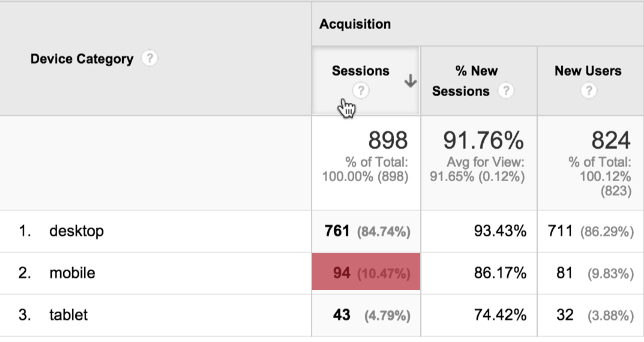
Example
If Sammy comes to your site one time, she is one counted as one New User, one new Session and her first visit will be part of the % New Sessions calculation.
When Sammy returns to your site, her visit will be recorded as a Session. It will not be counted as a New User or factored into the % New Sessions calculation.
So you want a low % New Session number. If you see that your desktop % New Sessions is much lower than your mobile % New Sessions, it could be an indicator that your mobile website experience needs to be improved.