In this article, I am going to go through MailChimp features that are just focused on the email creation process. These MailChimp features are all free! I create all of my emails myself, so I am going to share with you how I use each feature from the perspective of a solo business owner. You know how your phone has like a million features that you don’t use? It’s like that for software as well; so I’m going to tell you which MailChimp features I actually use and why I don’t use others.
Just a quick note so you know what’s up. MailChimp is a tool I have used for years. MailChimp doesn’t pay me to write articles about their product. I write them so I can help others and so I can grow my expertise.
Free MailChimp Features I Love
Drag and Drop Email Creation
Yes! I love this! A whole bunch! I love, love, love MailChimp’s drag and drop editor. Mostly, I use the Text sections, Dividers, Image Cards, Buttons, and Video sections. The cool part about these sections is that MailChimp lets you pretty much drag these content blocks wherever you would like within your email. So easy!
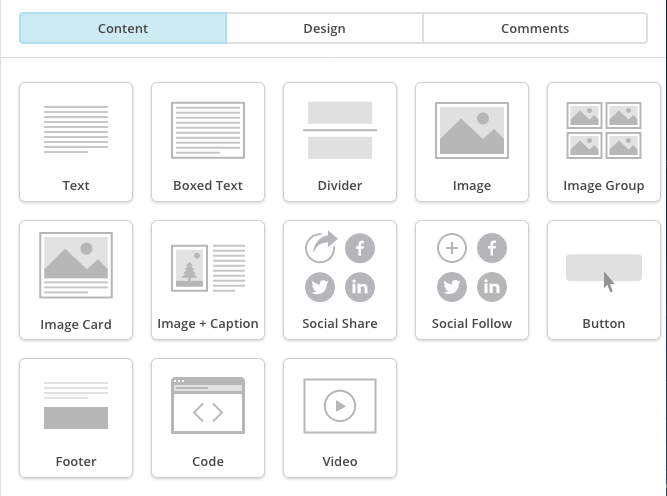
Background Images in Your Email!
OMG! This is new. I haven’t used it yet, but I am so HAPPY about this new MailChimp feature. They are calling it a hero image, but that’s fancy speak for a background image. You can finally put a background image in your email and have text over it. Super. Exciting. I can’t wait to add this to my toolbox of favorite MailChimp features.
Edit Your Photos in MailChimp
Yep. You can edit your images inside MailChimp. I admit, I don’t use this because I use Photoshop for my image editing, but I can see where this MailChimp feature could be amazing for those who don’t have Photoshop or who just want to do a quick edit to an image. You can resize, crop, and all sorts of neat things directly within MailChimp.
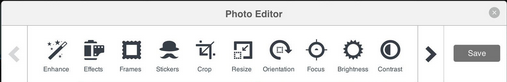
Email Testing within MailChimp
You can send test emails to yourself and others. This means you can open and test the emails in your email clients, like Gmail and Outlook, and on your mobile devices, like your phone and tablet, before sending to the public. This is very, very useful and something I do all the time. Granted, it is just me, so I only can see my emails within my email client and on my phone, but when I test my emails, I frequently find things that need editing once I see them in Gmail or on my phone.
Connect Your Shopify (or other) Online Store to Your Emails
It is so much easier to sell to your current client base than getting new prospects. MailChimp makes it easy to segment and send emails that promote products in your online store to your clients. Do you want to send emails to people who typically order a particular product? Do you want to recommend other products within your emails? You can do that and more when you connect your online store with MailChimp. I haven’t used this feature yet, but I am about to and I completely get how powerful it can be. I’ll be sure to share once I’ve used it.
Mobile-Friendly Emails
This means your emails will adjust their format based on the device you are using just like most web pages do. All new templates are mobile friendly within MailChimp. This is a super important feature and pretty much happens without you doing anything. Because things shift in proportion and appearance depending on how you view the email, you totally want to take advantage of testing your emails before sending.
File Manager
This isn’t a very sexy feature, but it is true that I re-use images that I upload within MailChimp. The File Manager’s search feature is great for helping me find a file I last used months ago because it is easy to use.
Checking for Bad Links Within Your Email
This must be a new feature that my email template doesn’t have. So I will set up a new email template the next time I create an email because this is a very useful feature. If you type in a bad link, MailChimp will highlight the link for you. It will also let you roll over your links so you can get a screenshot of where they are linking to, which helps confirm you typed in the correct destination. I love this and look forward to seeing it in action when I set up a new version of my email template.
MailChimp Email Templates
One of the MailChimp features I love the most is MailChimp’s templates. For those who love the idea of working with a pre-designed email template, MailChimp has them. For me, I’m a big fan of taking a basic grid and customizing it to do what I’d like. You can also code your own email template; this is something I did once. I doubt I’ll do it again since it’s a big time investment and it’s a large commitment to update when you want the new MailChimp features in your template.
Free MailChimp Features I Don’t Use
Talk with Your Team About Your Next Email
You can send test emails to people on your team and they can post comments about the email that everyone can see who is part of the email creation process. I think this could be great to use, but I don’t have a team, so I can only imagine that this would be a great way to keep all communication about an email in one place for quick reference.
Create New Emails From Your Phone
There’s a lot of awesome MailChimp features. And then there’s this one. MailChimp’s Email Beamer feature lets you create email campaigns without logging into MailChimp. So you could, in theory, create emails from your phone. I’m guessing there are people who dig this feature a lot; however, not once in five years of creating emails have I wanted to write an email to my clients in a hurry from my phone. There’s a lot that goes into an email and I’m all about automating whenever possible, but when I write my list, I’m not fast about it and I want to be careful with the template, etc. So the Email Beamer feature might be exciting for you, but I’ve never used it and don’t plan to anytime soon. Share with me if you can think of a time that this feature would be helpful; I’d love to hear from you.
Email Personalization
Do you like it when you receive an email and your name appears in the subject line or within the email itself? Studies show personalization increases open rates. There’s a whole list of personalization email tags and other sorts of tags you can work into your email on the MailChimp website. This looks like it might be useful, but I haven’t felt compelled to take advantage of the various tags for my emails.
Multiple Users in Your MailChimp Account
I only have one user in my personal MailChimp account. However, I am an additional user for each of my clients’ MailChimp accounts. This is super useful so you don’t get locked out if one person changes a password or if you want to set up a higher level of security and have SMS sign-in verifications sent to you. Very nice.
MailChimp’s features are far more robust than this; these are just free MailChimp features that revolve around creating an email. I’ll be covering more MailChimp free features in upcoming posts.
Leave a Reply