This is the fifth article in a series about how to decide what to blog about.
In the fifth article, I showed you how to use your highest ranking posts as your guide.
This time, I’m going to show you how to decide what to blog about using the posts and pages on your website that get people wanting to look at more content on your site.
These are posts that get people to view at least one more page or post on your site. Think about attending a party or being in a social situation where you are meeting a lot of people. These situations generally make me squirm because I am a bit of an introvert and if you and I have a conversation, I want it to be meaningful. As someone who sometimes is a total idiot when it comes to thinking on her feet, meeting a bunch of strangers who might talk with me about things of which I know nothing freaks me out. I fear my blank stare back at them combined with a ridiculously disconnected nervous response. In other words, I want to connect with someone enough that we are, at a minimum, interested enough to one another to talk about something other than the weather.
I avoid parties where I don’t know anyone like the plague. But occasionally, despite my best efforts, I find myself in them from time to time. And when I do, I am going to do my best to have conversations that are interesting. I love people, but a fair amount of people simply fall flat upon first meeting. I bet I do to them as well. But when I find the person who interests me, I can ask more about the thing that I found interesting. When I ask more, they relax and we both end up having a nice exchange. The same on my end; if someone starts a conversation with me and they ask me a question about something I just said, I am super happy to have contributed to an engaging conversation.
Most importantly, I remember the person that interested me enough for me to want to learn more. Also, I remember what I said that got people’s attention and I remember what killed conversations. This brings us to your website. Your website is kind of like a giant party, except you are always the one that’s either being asked the additional question or that’s not interesting based off of what they learned about you in the first few seconds of contact. (Wouldn’t that be weird if we treated people like we do web pages; literally walking away after speaking to or looking at someone for five seconds or less?)
Don’t think that the pages you have on your site which only result in one pageview per visit are useless; they may be very valuable and provide all someone needs. But if you do have pages that generate more than one pageview per visit, you should probably take the time to look at those pages to decide what to blog about next. Study their content and ask yourself:
- Can you write more on these topics?
- Is your writing style different on these pages than other pages?
- Do these pages offer quick tips or are they long articles?
- Do these pages directly link to other related articles?
How do you find the pages that generate more than one pageview? First, you’ll need a few things set up:
- Google Analytics installed on your website. I show you how to do this here.
- Google Search console connected to your website. Here’s how to do it.
- Google Search console tied to your Google Analytics. I have the steps here.
- Your Google Analytics login information so you can see your site visitors’ activity.
Next, inside Google Analytics, I would like you to get to your Landing Pages section within Search Console. Search Console is within Acquisition, which you’ll find in the left-hand menu.
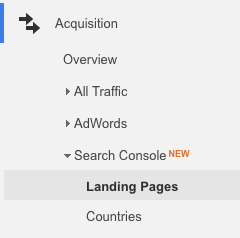
What is a landing page?
A “landing page” is the page through which someone entered your site. If they bookmarked a page and used that bookmark to return to your site, whatever page they bookmarked served as a landing page. If they clicked a link to a blog post they found in search results, that blog post served as a landing page.
Let’s start by adjusting your date range in Google Analytics.
In the upper-right corner, you can change your date range.
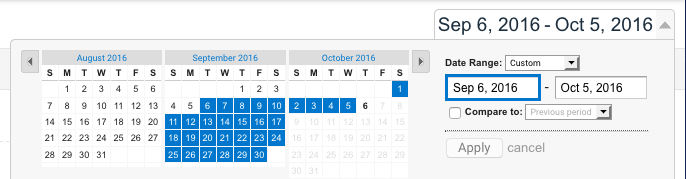
To really get a read on what is happening on your site, you normally need as much data as possible to find the norms. If you get a lot of users on your site each month, like 50,000 or more, maybe you’ll just want to evaluate the last three months. You might also want to look at your site activity after a certain promotion took place or after new content was added to your site.
Next, let’s only look at landing pages that have received at least five clicks.
First, click the Advanced button, which is above the columns that show the Landing Pages’ statistics in the upper-right corner.
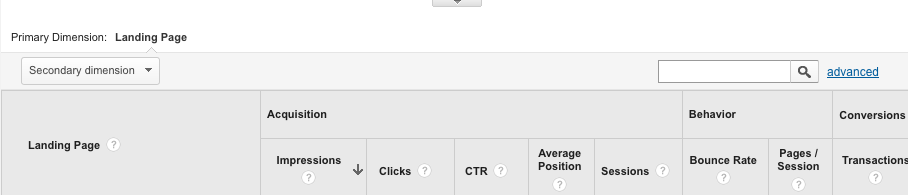
Next, you’ll see a green box labeled Landing Page. Click that and you’ll get a drop-down menu. From the drop-down menu choose “Pages/Session.”
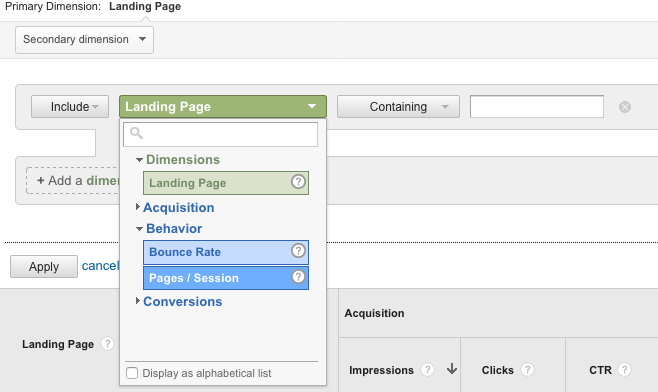
Once Pages/Session has been selected, click the drop-down menu to the right of Pages/Session and select “Greater than.”
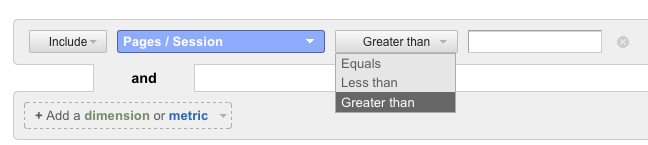
Next, in the blank field next to “Greater than,” type “5” and then click “apply” in the lower-left section of the dialog box.
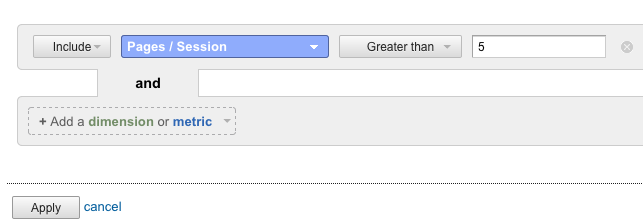
Next, sort from largest to smallest in the Pages/Session column by clicking “Pages/Session” once.
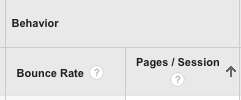
If, after filtering the information, you see that you have 100s of pages that meet this criterion and you’d like to drill down the data more, you might want to change the filter to only show landing pages that received 10 clicks. Or, on the contrary, if you don’t have a lot of landing pages that have 5 or more pages per session, edit the filter to a lower number like 1 or 2.
Now review your list of pages, posts, and maybe event categories from your blog to help you decide what to blog about next. Ask the questions I mentioned earlier and allow yourself to brainstorm for even more ideas to plan future content for your blog. As a reminder, those questions were:
- Can you write more on these topics?
- Is your writing style different on these pages than other pages?
- Do these pages offer quick tips or are they long articles?
- Do these pages directly link to other related articles?
Does brainstorming freak you out? It might help you if you set a timer while doing this planning session. If you tell yourself you have three hours to brainstorm ideas, it could cause you to drift off and not be focused. It might be less pressure and easier to focus your attention if you set a timer for only five or ten minutes of brainstorming. Sometimes I find less time is best. Seriously, I’ve gone so far as to set a one-minute timer when I am feeling a serious case of writer’s block. I literally set a timer for one minute, do as much as I can in one minute and then walk away for two minutes. Then I set a timer for two minutes, do as much as I can, then walk away for another two minutes. Sound silly? It feels silly, but these intense micro sprints take all the pressure off (because all of us can do anything for one or two minutes). Normally, by the time I’ve increased the sprint to five minutes, I am in the groove and can keep going and get the job done.