This is the third article in a series about how to decide what to blog about.
This time, I’m going to show you how to decide what to blog about using the posts and pages that are the most attractive to your website visitors.
These are posts that get a high click-through rate in comparison to how many times they appear in search results. This is a really fun way to consider what to blog about next because these are the posts that are great at capturing new visitors’ attention, and who doesn’t want to do more of that for their website?
Another plus to this approach is you will be looking at posts that Google knows are attractive to people searching on Google. Google likes to share content that gets people’s attention; this makes Google more valuable to its searchers. And if you create more content based off of what is already grabbing attention, you have a better-than-average shot of creating more highly-interesting posts. This makes people happy and Google happy; when Google is happy, it is more likely to show your blog posts and when people are happy, they are more likely to come back for more and share your posts with others.
All the techniques I’ve been talking about lately need you to have the same four things in place to get started:
- Google Analytics installed in your website. I show you how to do this here.
- Google Search console connected to your website. Here’s how to do it.
- Google Search console tied to your Google Analytics. I have the steps here..
- Your Google Analytics login information so you can see your site visitors’ activity.
Next, inside Google Anlaytics, I would like you to get to your Landing Pages section within Search Console. Search Console is within Acquisition, which you’ll find in the left-hand menu.
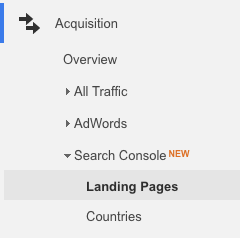
How to decide what to blog about:
Write more posts similar to those that are really popular already.
Once you are in Landing Pages in Search Console, you should see a table showing you pages and posts on your site. There’s a bunch of columns and one of those columns is CTR. CTR is what we’ll be paying attention to today. It means click-through rate. Here’s how click-through rate works:
Each time a page or post is shown in a Google search result, that is an impression.
So say your post about dog leash prices has appeared in search results 10 times. It would have 10 impressions recorded in the Impressions column.
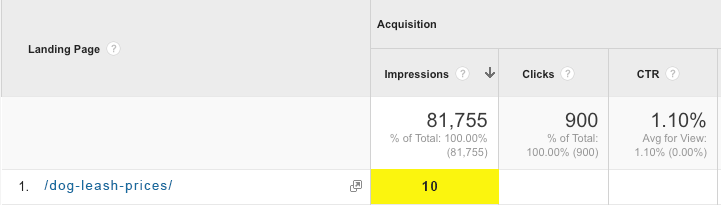
If your post about dog leash prices received 3 clicks from those 10 impressions in Google’s search results, it would show as 3 in the Clicks column.
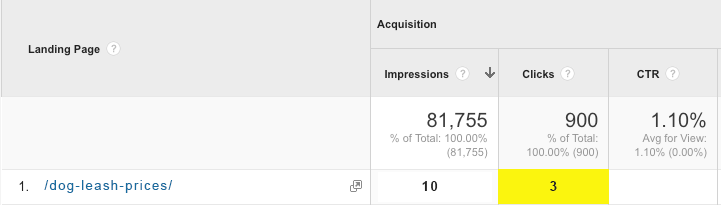
Lastly, your clicks (3) will be divided by your impressions (10) and multiplied by 100 for your click-through rate, or CTR. In our example, your dog leash price post would’ve received a 30% CTR.
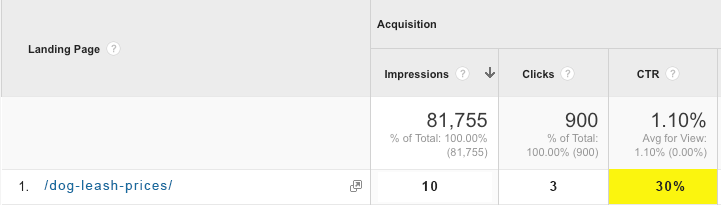
The higher the CTR, the better. This is an indication that you are doing things right, meaning your blog post or website page are super interesting within the search results that it is appearing because it gets clicked on a lot in relation to how many times it appears in search results.
Google loves high CTR. It is likely that if your post has a high CTR it will be shown more in search results and maybe even move up in search rankings because Google will see that it is getting a positive reaction from people.
By default, your Landing Page data in Search Console will sort by Impressions. If you want to focus on what is getting the highest CTR, click “CTR” and your landing pages will now be sorted by highest to lowest CTR.
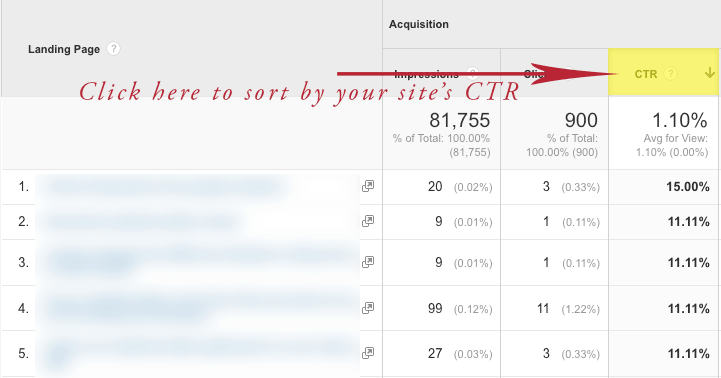
How do you decide what to blog about based off of the CTR of your landing pages? Simple. Go through the list, in order, and see which pages get the highest CTR. Then ask yourself if you have more to add to the topic than you’ve already provided on your site. If you do, write more blog posts around that topic.